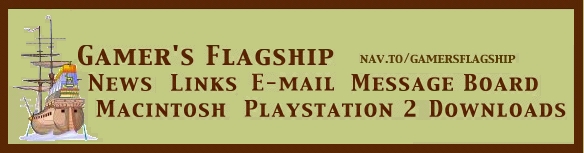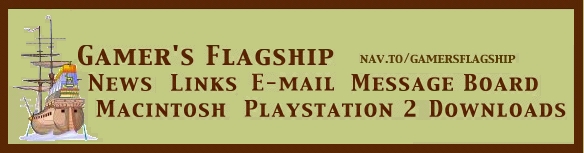|
August 31, 2000 The August 31st update has been erased by accident.
 August 27, 2000 I finally found the time to update. Well, I have more information on the utility that I was talking about. Whenever I get a new game, I go through that phase of learning the keys. Usually it isn't all that hard, but it can be really difficult if the game uses a lot of keys (such as F/A-18 Hornet). This is the problem I am trying to tackle, with a program that can help you memorize them quicker. You will see a picture resembling your keyboard, you type in what key does what, and you print it out. You can rest the page near your keyboard, so if you forget what a key does you can glance to see what everything does. It is in a fairly early stage, and if it were to be released it would probably be a week or two from now. Notice I said if, I have run into some problems while making it, problems I'm not sure can be overcome comfortably. Therefore, this is all very tentative. I also want it to support some joysticks and some other devices. The following two screen shots should give you a good preview:
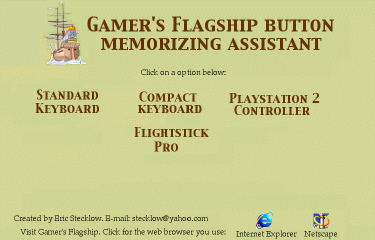
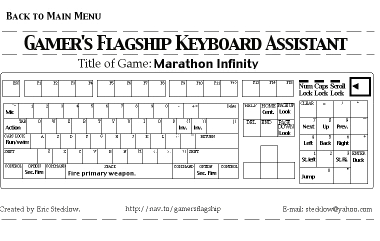
In other news, I'm also proud to report that my computer isn't too old to run Unreal Tournament. I installed the demo off an IMG disc after a realization of mine when playing the game mini-golf. I noticed that one of the system requirements was a G3. I don't have a G3 (I have a 240 603e with a Rage Pro), so I thought maybe UT would work the same way, and it did! I have so far played on 640 X 480 DBL, not all that great but I'm just happy I can run it. The frame rate is fine, so I might be able to push it up a tad more, I just haven't had the time to experiment with what effect that would have.
Also, school could be an obstacle to updating this site. I will try to update every three days, and if I can't I will give a quick update to let you know that I'm unusually busy and that I'll try another update as soon as I can. I hope that it doesn't get that bad, but I wouldn't be surprised if it does during finals time (December).
|