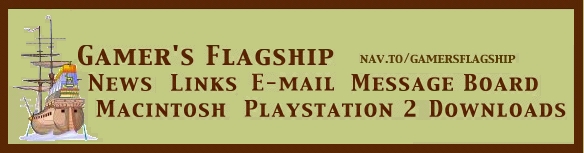

|
September 15 I should be able to provide some kind of update late morning/early afternooon tomorrow. As of right now I am giving you this news late at night so right now isn't the ideal time to update, so it will have to wait until then. September 12 I finally found the time to update. I am still standing by the update every one to three day policy, but if it continues (homework the way it is), I might have to reevaluate that. For now, I still think it will work.I don't have an update to the memorizing assistant, but I did add a new StarCraft page. Go check it out! In other news, I have been trying out Internet Explorer 5 recently, and I really like it. It has a very nice user interface, and has an iMac looking skin to it. I might very well consider switching to this as my permanent browser. I have noticed, however, it does seem like it is a complete copy of Netscape but more polished. Regardless, polished is better than not polished. Something that might be of note to you is that it filters out the adverstisements at the top of the pages on this web site, pretty nifty (not the bottom frame ad). You can download it and try it out for yourself at download.com (search for Internet Explorer).  September 7 I will have to update tomorrow afternoon. I have homework and other things to take care of tonight. I might be able to post an updated version of the button assistant, but I'm not positive. September 4 I finished the first version of the Button Assistant, it is in the downloads section. If this is the first time you have heard of it, here is an excerpt from the read me file that explains it well:"Button Assitant is a program designed to help people memorize the buttons to a game. Just bought F/A-18 Hornet? Never played Marathon before? Using your keyboard, a Joystick with a lot of buttons, or if you own a gamepad, it can take a little time to have it all completely memorized. Gamer's Flagship Button Assistant will give you a picture of the device you use with your game. On each button or key you can type a short description for what it does in the game, and then you can print it out and have it next you while you are playing. If you forget what fires your rocket launcher (for example), you can glance at the sheet you printed out and see what button fires. Gamer's Flagship Button Assistant currently supports the following devices: Standard Keyboard (Non iMac/G3/G4) Flightstick Pro Joystick Nintendo 64 controller The following devices are planned to be supported in the near future: Playstation 2 Controller (when released) Powerbook keyboard iBook keyboard Lastly, the following will probably be supported sometime later, but no gurantees: Dreamcast controller MacAlly gamepads Cyborg 3D joystick Of course, if you have a suggestion for a device that should be supported, or if you have any other questions, please give me an e-mail." Also, Marathon Infinity page has been posted. It includes screen shots, links, an easter egg, and some reccomened scenarios. An update to that should come within a few days (possibly with a new map that I have made). In other news, IMG reported several new features for Escape Velocity 3 that makes the game seem more and more promising. This is certainly a game that I am very much waiting for, as well as Deimos Rising. |


News Links E-mail Message Boards Macintosh
